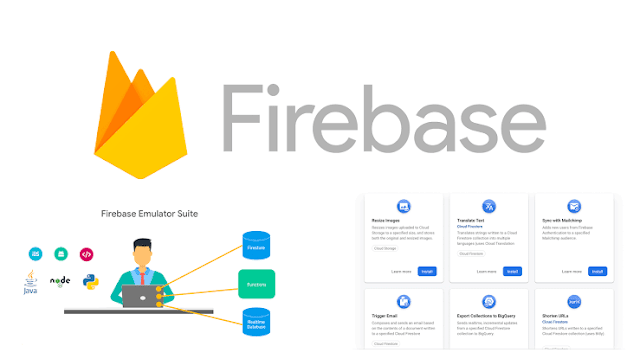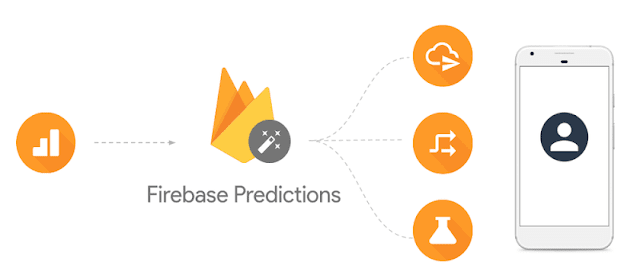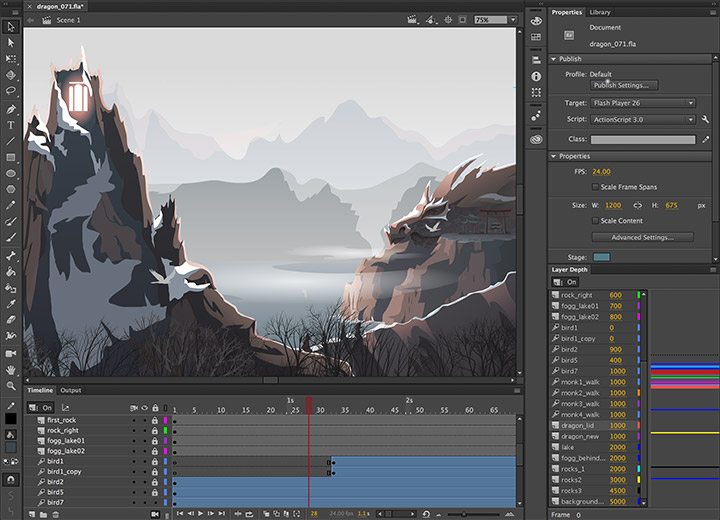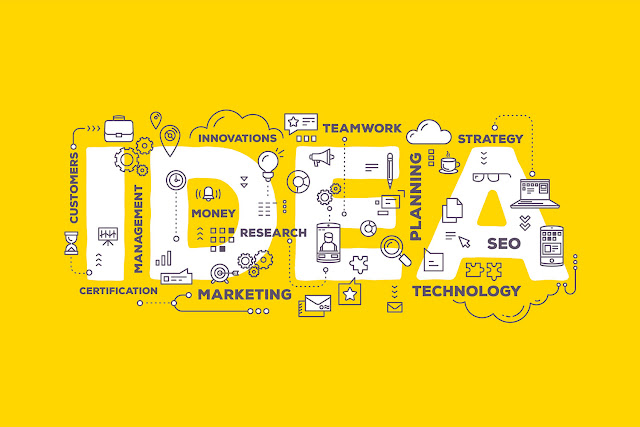|
| Electrical Cars |
A new report from the MIT Energy Initiative warns that EVs
may never reach the same sticker price so long as they rely on lithium-ion
batteries, the energy storage technology that powers most of today’s consumer
electronics. In fact, it’s likely to take another decade just to eliminate the
difference in the lifetime costs between the vehicle categories, which factors
in the higher fuel and maintenance expenses of standard cars and trucks.
The findings sharply contradict those of other research
groups, which have concluded that electric vehicles could achieve price parity
with gas-powered ones in the next five years. The lingering price difference
predicted by the MIT report could stunt the transition to lower-emission
vehicles, requiring governments to extend subsides or enact stricter mandates
to achieve the same adoption of EVs and cuts in climate pollution.
Transportation is the largest source of greenhouse-gas
emissions in the US and fourth largest globally, so there’s no way to achieve
the reductions necessary to avoid dangerous levels of global warming without
major shifts to cleaner vehicles and mass transit systems.
The problem is that the steady decline in the cost of
lithium-ion batteries, which power electric vehicles and account for about a
third of their total cost, is likely to slow in the next few years as they
approach limits set by the cost of raw materials.
“If you follow some of these other projections, you
basically end up with the cost of batteries being less than the ingredients
required to make it,” says Randall Field, executive director of the Mobility of
the Future group at MIT. “We see that as a flaw.”
The numbers
Current lithium-ion battery packs are estimated to cost from
around $175 to $300 per kilowatt-hour. (A typical midrange EV has a 60/kWh
battery pack.)
A number of commercial and academic researchers have
projected that the costs of such batteries will reach $100/kWh by 2025 or
before, which many proclaim is the “magic number” where EVs and gas-fueled
vehicles reach retail price parity without subsidies. And they would continue
to fall from there.
But reaching the $100 threshold by 2030 would require
material costs to remain flat for the next decade, during a period when global
demand for lithium-ion batteries is expected to rise sharply, the MIT reports
notes. It projects that costs will likely fall only to $124 per kilowatt-hour
by then. At that point, the “total cost of ownership” between the categories
would be about the same, given the additional fuel and maintenance costs of
gas-fueled vehicles. (Where these lines cross precisely depends heavily on
local fuel costs, among other factors.)
But the sticker price of an EV with 200 miles of range would
still run thousands of dollars more than a comparable gas-fueled vehicle in
many areas. While closing the gap on total cost of ownership would be a solid
step for electric vehicles, the average consumer is very sensitive to the
upfront price tag—and what it equates to in monthly payments.
Costs are likely to continue to improve as, among other
things, companies reduce the level of pricey cobalt in battery components and
achieve manufacturing improvements as production volumes rise. But metals
mining is already a mature process, so further declines there are likely to
slow rapidly after 2025 as the cost of materials makes up a larger and larger
portion of the total cost, the report finds.
Deeper cost declines beyond 2030 are likely to require
shifts from the dominant lithium-ion chemistry today to entirely different
technologies, like lithium-metal, solid-state and lithium-sulfur batteries.
Each of these are still in much earlier development stages, so it’s
questionable whether any will be able to displace lithium-ion by 2030, Field
says.
Gene Berdichevsky, chief executive of anode materials maker
Sila Nanotechnologies, agrees it will be hard for the industry to consistently
break through the $100/kWh floor with current technology.
But he also thinks the paper discounts some of the
nearer-term improvements we’ll see in lithium-ion batteries without
full-fledged shifts to different chemistries. By 2030, Berdichevsky expects,
battery packs will be able to store significantly more energy and last many
more miles on the road, which can cut costs, improve performance, and otherwise
boost the relative appeal of EVs.
Driving forward
The good news is a growing number of manufacturers around
the world are moving into EVs, rolling out different models at different price
points.
On Sunday, Ford unveiled an electric SUV set to hit
showrooms next year, dubbed the Mustang Mach E. Audi, Jaguar, Mercedes-Benz,
and Tesla have all introduced battery-powered SUVs as well, catering to
consumers’ tastes for larger vehicles.
Note: Published by MIT