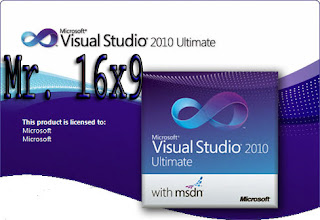PEPSIMAN GAME
PEPSIMAN GAMES:
Pepsiman is a Japanese game for the PlayStation released in 1999, featuring the Japanese mascot for Pepsi, Pepsiman. The gameplay itself is entirely on rails, consisting of Pepsiman running from one end of the level to the other, picking up Pepsi cans and using Pepsi-branded vending machines on the side. Some levels mix up the gameplay by either controlling Pepsiman in awkward situations that change the controls or by having him run away from a renegade gigantic Pepsi can on the prowl. Additionally, the game also features live action FMVs that depict a portly American man who serves little purpose other than to further advertise the products depicted within the game.
Gameplay
The game is divided into four areas, each made up of two stages. Each area starts off with Pepsiman being approached by person with a problem, usually involving people whose thirst desperately needs to be quenched, preferably with Pepsi. Once the game get under way, there's a countdown timer and the level has to be finished before it reaches zero. Viewed from the third person perspective, Pepsiman runs through the level automatically while the player controls his direction, left or right, and three key movements: sliding, sprinting and jumping. Among other things, Pepsiman has to jump over open manholes, avoid oncoming traffic, slide under semi trucks and through people's homes, and dodge garbage/furniture falling out of trucks driving in front of him. The player also has to collect small cans of Pepsi along the way. There are one hundred in each stage, and collecting them increases Pepsiman's lives. With each stage the difficulty increases, and the last levels are known to be brutally challenging.
CLICK THE IMAGE BLOW TO DOWNLOAD